Want to create attractive images for social media and other networks?
Don’t sweat it just because you have no experience with graphics designing. Take a pick among seven of these powerful, user-friendly image editors to create stunning designs in a matter of few minutes.
Oh, and they’re free.
1. Canva
Canva is my go-to image editor when creating social media images. So far no other free editor has been able to match it!
It’s a graphics editing tool that simplifies the complications associated with using Photoshop and makes the entire process a fun experience.
The software has been designed who aren’t really interested in graphics designing not practice it as a hobby but still would like to make the most out of their poster designs, website graphics, the invitation cards, and even multipage presentations.
This tool is characterized by intuitive drag-and-drop controls and a vast collection of elements, fonts, layouts, and stock photo images that makes editing faster and exciting. They also recently added the presentation mode option.
The only disadvantage of this software is that it does not provide any alignment tools nor any page grids, which some users may need for advanced editing.
2. PicMonkey
PicMonkey is an online photo editing service that simplifies basic photo editing functions without the user needing to download any kind of software. The trial version is free and can be used by anyone to touch up photos, make designs and collages out of multiple photos.
Apart from the basic editing functions like cut, crop, sharpen, resize, etc., there are also tons of other effects that allows the user to fix blemishes, whiten teeth, add attractive overlays, play around with textures, add a variety of fonts and colors to images, and much more.
This tool would have been better if there was a feature to add drop shadow or stroke outline to texts. Another big issue I have with it is that users don’t have any way to save their designs and come back to them later when needed.
Update (October 2017): PicMonkey is no longer free.
3. QuotesCover
This is a highly popular editing tool that turns ordinary text into beautiful quotes, ready to be used on various social media sites like Facebook, Twitter header, Google +, Instagram, etc.
The aim of QuotesCover is to combine the essentials of typography, color combination, font shapes and sizes, composition, etc. into an all in one platform to produce quicker and more beautiful results.
No longer will you have to do settle for quotes of low image quality as you can use QuotesCover to create fantastic designs that will set people’s ‘Like’ button on fire. Just select the wording, choose the editor, and start creating.
But if you want to produce branded visuals, QuotesCover may not be the best option for you. You’ll have to add in your logo and other brand elements using a different image editor.
4. Pablo by Buffer
When it comes to the aspect of simplicity in image editors, there is perhaps no other tool that that can match up to Pablo. This is an outstanding online image maker and editing tool that helps users effortlessly to create brilliant one-liners and inspirational quotes on a beautiful background.
Choose from an extensive library consisting of more than 50,000 royalty free photos and take complete control over the texts by selecting unique fonts of different colors and styles. You can also use your own backgrounds and add a personal flair to impress your friends on social media.
Pablo, however, works only on the web and is yet to add compatibility for smartphones. The design options are also quite limited.
5. Piktochart
Need to create and share attractive infographics on the fly? Worry not, because Piktochart offers an efficient solution for non-designers to create infographics without quickly and without spending a penny.
The free version of this software allows the user to choose from a variety of templates, use different fonts, and add them to slides to create an attractive presentation.
Learning how to use this tool is pretty easy, you can create something basic within 10 to 15 minutes.
However, this tool is far from perfect as the templates aren’t anything special and tend to look similar to every other infographic.
6. Landscape by Sprout Social
Landscape is not just another image resizing tool. It is a free platform that allows the user to create perfectly optimized images for various social networking sites like Twitter, Facebook, Instagram, Google+, Pinterest, LinkedIn, and YouTube.
Its powerful image resizing capability helps content creators, social media marketers, and business owners to create highly attractive images to be used in social media profiles, marketing campaigns, and personalized messages to draw more attention and engage customers.
Using this tool is incredibly easy, as the user can just choose the correct social media icon for which they want to optimize images and do some additional customizations to complete the project.
7. Desygner
Desygner is a collaborative design tool that lets you explore, share, and publish created pictures in the easiest way possible from either your computer, tablet, or smartphone.
Explore a collection of thousands of ready-made templates that can be customized according to your liking and made suitable for Facebook headers, social media posts, presentations, online advertisements, email campaigns, etc.
Use a variety of fonts, stickers, and premade designs to create the best images that will build customer engagement like never before. All you have to do is create an account on their official website or log in via Facebook to get started.
Start designing!
It may take you a while to completely master any of these 7 online image editors, but once you do, you’ll be able create your own branded visuals.
Got other online image editors you love to use? Feel free to share them in the comments!